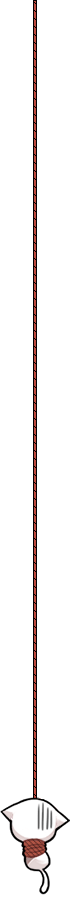Want to add a fun and interactive touch to your GitHub profile? You can integrate a Pac-Man game into your contribution graph using GitHub Actions! This method automatically updates your profile every 24 hours with a Pac-Man animation that plays across your contributions. Here’s how to set it up:
Step 1: Create a New Repository
Start by creating a new repository with the exact same name as your GitHub username. This special repository is what powers your GitHub profile page.
Step 2: Set Up GitHub Actions
Inside your repository, create a workflow file to generate and update the Pac-Man game automatically.
- Navigate to your repository
- Create a new directory:
.github/workflows/ - Inside that folder, create a file called
main.yml - Add the following content:
1 | name: generate pacman game |
This workflow will generate a Pac-Man contribution graph and update it automatically every day!
Step 3: Add the Pac-Man Graph to Your Profile README
Now, let’s embed the generated graph into your profile.
- In your repository, create a
README.mdfile (or edit an existing one). - Add the following content:
1 | <picture> |
📌 Don’t forget to replace [USERNAME] with your actual GitHub username!
Step 4: Push Your Changes and Enjoy!
Commit and push your changes to GitHub. Within a few minutes, your profile will display a Pac-Man game playing across your contribution graph! 🎮
For an example in action, check out abozanona’s GitHub repository. Also have a look at the project’s home page to check other ways of integrating the game.
By following 👻these 👻steps,🟩you 👻 can make your 🟡GitHub 🟩profile more 👻fun and 🟩unique.