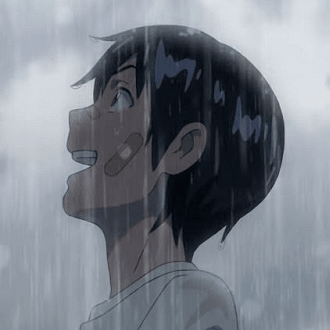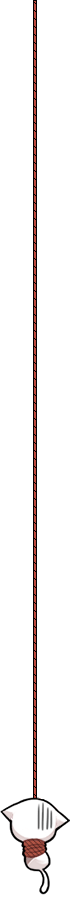I’ve been working on a Flutter mobile application that connects to an API. At the beginning, I decided to run the app on Chrome instead of debugging directly on an Android or iOS device because it’s simply faster to do so.
But then I faced an annoying issue: whenever I launched the app by opening the main.dart file and clicking on the green debug button, the app would run on a different port each time. This caused CORS issues whenever my Dart app sent requests to the API, since the origin kept changing.
So I needed a way to always run the app on the same port.
First Attempt: Running With flutter run
The easiest way I found was to run this command from the terminal:
1 | flutter run -d chrome --web-port=51996 |
This works, and the app does run on the fixed port 51996.
But there’s a problem: if you run it this way, you can’t attach the debugger directly.
To fix that, I had to add a custom configuration to my .vscode/launch.json file:
1 | { |
Then, the flow became:
- Run the command from the terminal.
- Open the Debug sidebar in VS Code.
- Select the “Flutter Web Attach” configuration.
- Start debugging to attach the debugger to the running app in Chrome on that fixed port.
This works fine, but it wasn’t very convenient for me. I wanted something simpler.
Second Attempt: Using dart.flutterAdditionalArgs
Next, I found that you can add this setting in your .vscode/settings.json:
1 | "dart.flutterAdditionalArgs": ["--web-port=51996"] |
This automatically adds the --web-port argument every time a Dart command is run.
At first, this looked perfect. But then I started getting an error each time I opened VS Code:
1 | The Flutter Daemon failed to start. |
The reason is that dart.flutterAdditionalArgs applies not only when you run your app, but also when any Dart process starts — including the Flutter Daemon. Since the daemon wasn’t expecting that argument, it failed to start.
The Final (and Best) Solution: dart.flutterRunAdditionalArgs
After some searching, I found a better setting that only applies when you actually run your application:
1 | "dart.flutterRunAdditionalArgs": ["--web-port=51996"] |
This was exactly what I needed. With this setting:
- I don’t need to add custom launch configurations.
- I can still use the green debug button in VS Code.
- My app always runs on the same port.
- No more CORS issues.
- And no more Flutter Daemon errors.
Conclusion
If you’re running a Flutter web app in Chrome during development and want to avoid CORS issues by sticking to the same port, just add this to your .vscode/settings.json:
1 | "dart.flutterRunAdditionalArgs": ["--web-port=51996"] |
That’s it. Clean, simple, and you still get the debugger attached automatically.