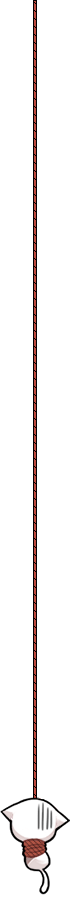Integration testing helps ensure that different parts of your application work correctly together. This guide will show you how to add integration tests to a Golang project using the Gin framework.
Required Packages
Before starting, install the necessary packages:
1 | $ go get github.com/stretchr/testify/suite |
Setting Up the Server
Create a function to return the Gin server:
1 | func GetServer() *http.Server { |
Start the server normally in your main file:
1 | server := GetServer() |
Creating a Test Database with Testcontainers
To run integration tests, use Testcontainers to set up a PostgreSQL database. The connection string retrieved from the test container should be used later when connecting to the database, depending on whether an integration test is running.
1 | package testintegration |
Writing an Integration Test Suite
Use testify/suite to manage test setup and teardown.
- Setup: We create a test database using Testcontainers and start the test server.
- Teardown: We terminate the test database and shut down the test server.
1 | package testintegration |
Example Test Case
To test an endpoint, call it with the expected response. The function will send a request to the given endpoint, retrieve the response, and compare it to the expected output.
1 | package testintegration |
Running the Tests
To run the integration tests, use:
1 | $ go test -v ./... |
This will execute all tests in your project.
Conclusion
By setting up integration tests with Testcontainers and testify/suite, you can ensure that your Golang Gin project works correctly with a real database. This approach makes it easier to catch issues early and maintain the quality of your application.